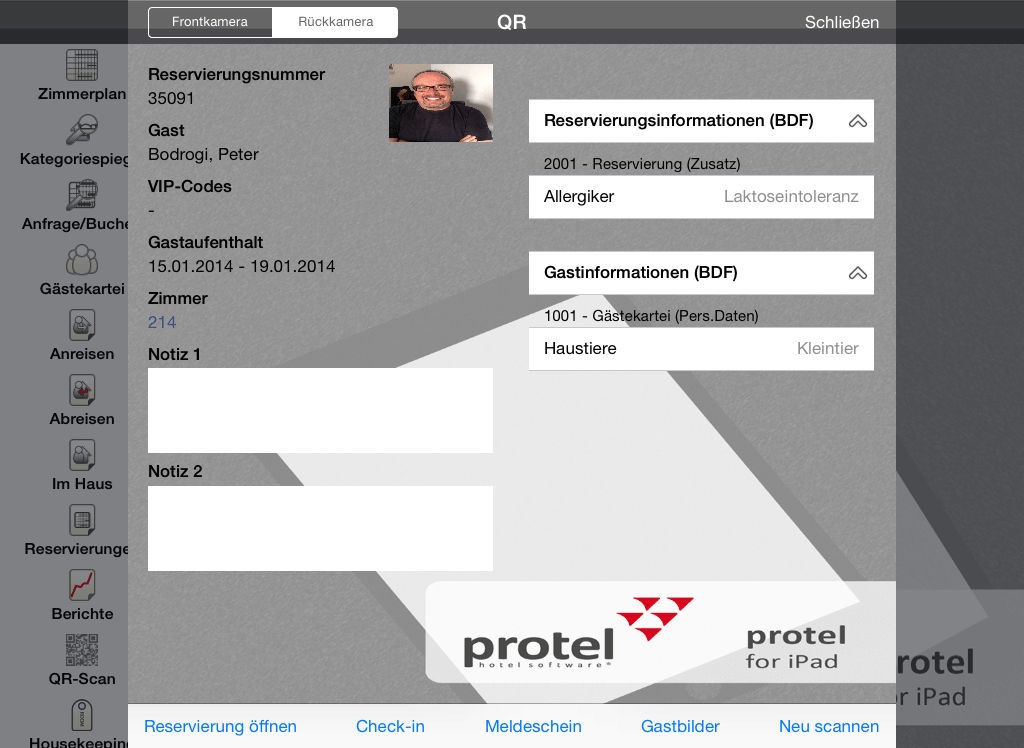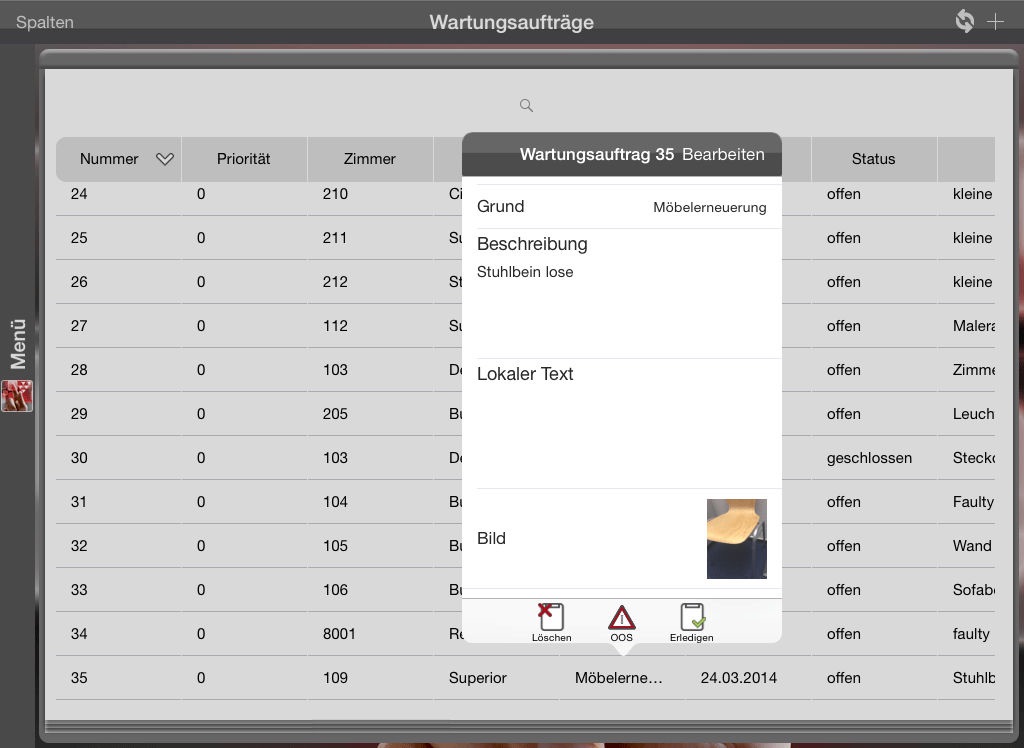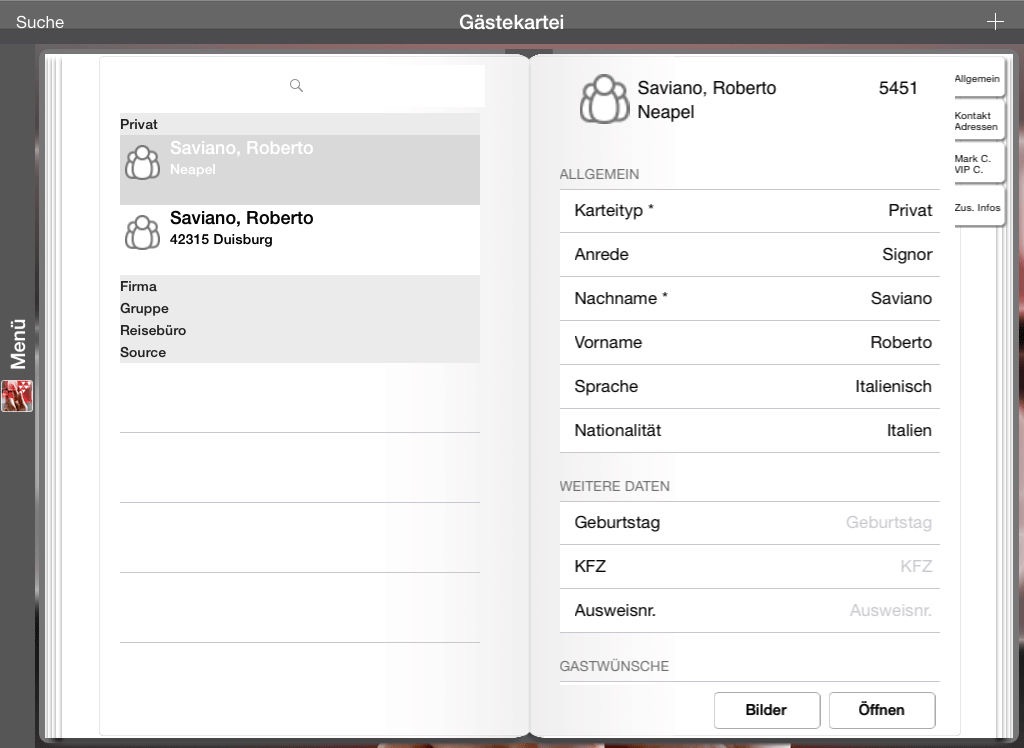protel for iPad
If you are not using our protel Apps in your property yet, please contact our Support to make sure all requirements (e.g. protel.WebServices) are fulfilled.
The protel for iPad app is now available free of charge!
Please note that concurrent use of protel SPE/MPE is a requirement for using the app. A protel SPE/MPE license code is required for full usage. For further information please contact our protel Support Team or your protel Support Partner.
For everyone already managing their hotel with protel MPE or SPE: Use the app as an optional add-on to your protel PMS. Increase your efficiency by getting mobile. Use all front office features not only at your desk but additionally on the iPad from any location. For more information, visit the protel website to learn more about our hotel management solutions.
Why always work at your desk?
With our iPad app, you can use central features of your protel hotel management system on the iPad, too – and work wherever you enjoy working
Hotel management goes mobile with protel for iPad. This app keeps you up to date and informed anytime and anywhere. You can use your iPad as a digital notebook to save important information directly in protel. Handle booking requests anywhere and at any time. Access management reports, evaluate the latest statistics and make informed decisions, no matter where you are.
Not only can you and your team use the standard front office functions with protel for iPad, but you can also optimize ingrained processes and revolutionize daily routines. Spare your guests unnecessary waiting time and check them in while greeting them with a friendly welcome. Or use protel for iPad to add additional front desks in peak seasons.
What exactly can you do with protel for iPad? - A lot:
Retrieve rates and availability, enter reservations:
- Graphic room plan as an interactive reservation book
- Individual start settings for room plan and free room types
- Fast and easy navigation in the calendar
- Automatic colour coding for reservations in accordance with booking status (definite, optional etc.)
- Create reservations
- Room type plan displayed in a 7-day availability overview per room category
- Create reservations directly in the room type plan
- Reservation inquiry to create new reservations
Edit/Change reservations:
- Convenient, interactive reservation list for easy lookup of existing reservations
- Reservation details: All important information at a glance. On-demand, fast access to all relevant details such as reservation data, guest profiles
- Cancel reservations
- Create booking confirmation (email or printable PDF)
- Check-in guests / undo check-in
- Create reservations on the room plan & room type plan
Create and edit guest profiles:
- Create, edit and delete company and private guest profiles
- Create, edit and delete reservations via the guest profile
- Retrieve address information, guest wishes and much more
Use Active lists:
- Display of all reservations, arrivals, departures, in-house guests
- Freely selectable display of time period
- Easy handling of reservations and guest profiles, for instance, check-in and cancellation
- Show and hide columns individually
Reports:
- Retrieve all relevant reports from protel
- Set favorites for immediate display of frequently used report
Requirements for the use of this app are:
- protel SPE/MPE hotel management system
- protel Webservices
- iPad
- protel SPE/MPE Front Office User License
Please contact our protel Support Team or your protel Support Partner to learn more about the app and how to use it.
You don’t know us yet? Please visit our website for more information on hotel management solutions for individual and chain hotels.